Space Challenge Update: Create Multiple Teacher Codes
We have expanded the Space Challenge reporting system to make it so you can create multiple teacher codes to better organize your student reports!
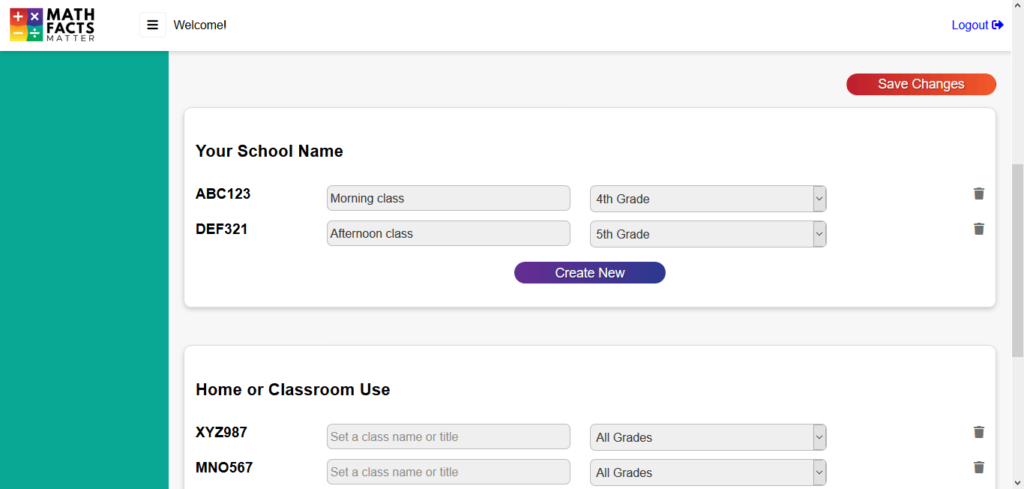
When you go to the new Space Challenge Teacher Codes page, you will now see new options. You can create new teacher codes and delete old ones. You can also add a name to your teacher codes (that only you can see).
You can also set the grade level, please note, however, that at this time, the grade level used in the reports is currently using whatever is set by your students when they take the Space Challenge. This feature is actually part of Blast Off, a program that we are currently working on releasing in the near future.
As a part of these changes, the Student Reports page has also been updated.
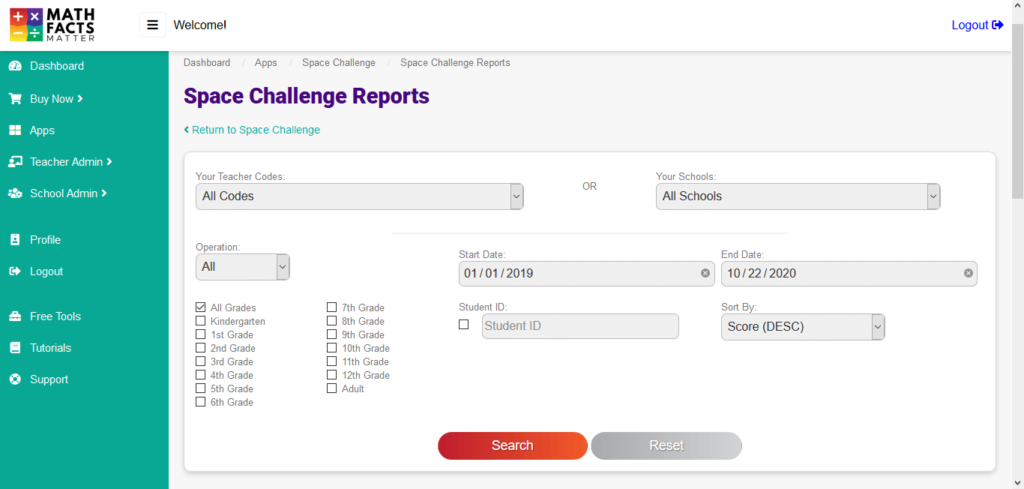
You can filter your student reports either by the teacher code or by the school.
In the “Your Teacher Codes” dropdown, you will see all of your teacher codes listed along with whatever class name or title you assign them and the school name. In the “Your Schools” dropdown, you will see all of the schools you are linked to that have teacher codes.
When you filter by your teacher codes, you will see all the student reports that match that used that code. When you filter by school, you will see all the student reports for all the codes associated with that school. This also works with home and classroom use codes.
You can create as many codes as you need and delete the ones you don’t. When you delete a teacher code, any student reports attached to it will disappear from your account, but they will still be visible in the high score chart.
We hope that you like all of these changes and that they will make using Space Challenge even easier!
If you have any questions or experience any bugs with these new changes, please contact us and we will do our best to assist you.
